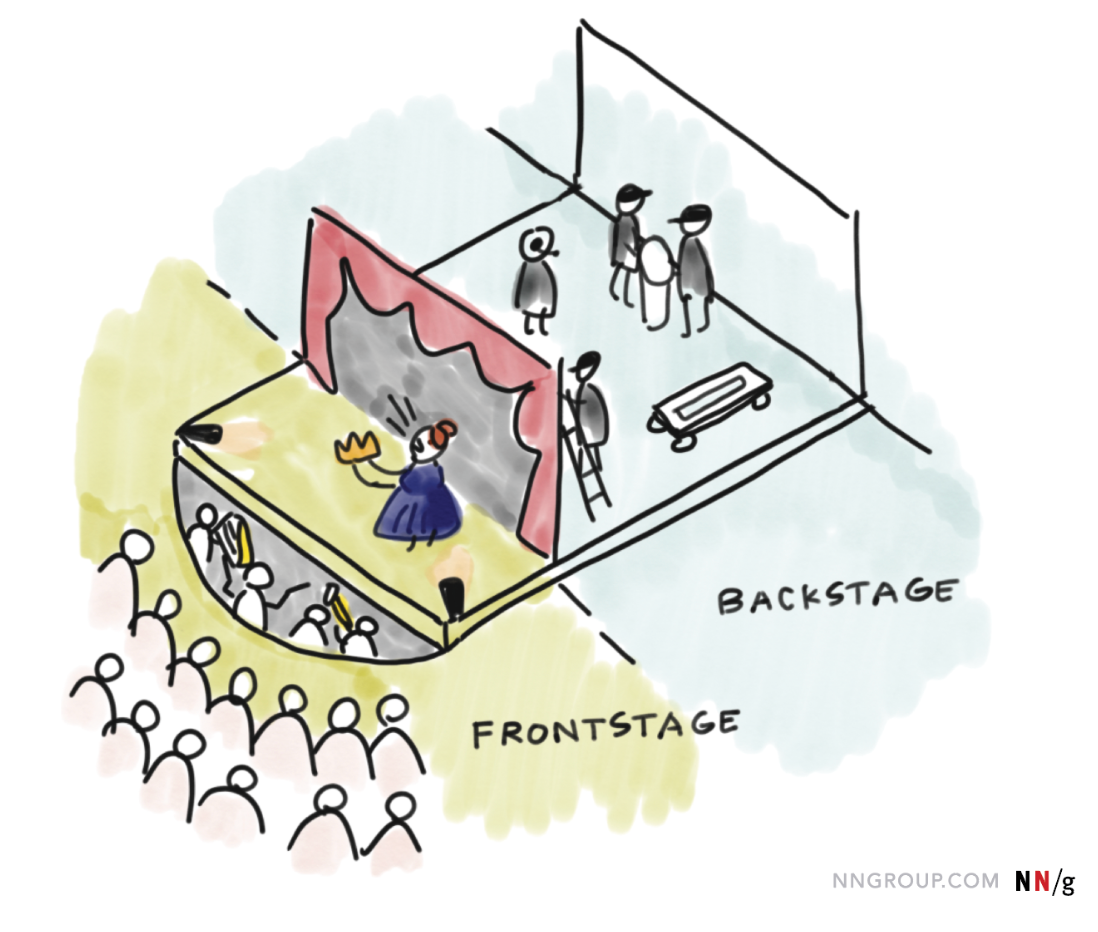FigJam.
Service design improves the experiences of all by designing, aligning, and optimizing operations.
Here is how I did it in the classroom
Project
Being a teacher, I wore many hats. Those different hats that I wore led to development of different design practices that I am comfortable working in.
Learned
Content Design
Strategy Design
Design Research
Service Design
Physical Design
Front and Back stage
Image of front and backstage
Service components are broken down into frontstage and backstage, depending on whether the customers see them or not. Think of a theater performance. The audience sees everything in front of the curtain: the actors, costumes, orchestra, and set. However, behind the curtain there is a whole ecosystem: the director, stage hands, lighting coordinators, and set designers.
Frontstage components include:
Channels, products, touchpoints, interfaces.
Backstage components include:
Policies, technology, infrastructures, systems.
Service design addresses how an organization gets something done
Designing a service addresses the touchpoints that creates a customer’s journey.
Backstage planning
The state standards are then aligned with the content objectives of a unit. This particular unit, Fighting for a Cause, covered historical figures who fought for civil rights.
When designing products, I have a foundational understanding of studying different cultures, customs, and periods to draw inspiration from. Below are some topic areas in which I am a subject matter expert.
In Education, everything that a student is going to learn is tied to a standard that is addressed. These are built upon each year.
Being a teacher, I had an understanding of my grades standards, but also those above and below me so that I was able to better target students’ needs.
The picture to the right is the standards for the content area of Reading Standards for Literature.
The picture to the right is all of the standards for english language arts for second grade. There is also a math page that is not pictured that I had to be aware of for the success of my students.
Front stage experience
The picture to the right is my classroom. The physical layout was created in a manner that supported students learning, but also allowed for collaborative sessions.
Our language arts wall was designed specifically to support student learning in reading. The order went from left to right and strategies were incorporated daily to support the American reading pattern.
Integration of Google and tech into workflows
In my classroom, students utilized technology like Google Forms pictured to the right.
Google Forms allowed my students to have fun activities that kept them engaged with learning in a fun manner, but it also allowed me to get real-time feedback if students needed support or not. Using technology allowed me to see where students were stuck and, ad hoc, problem-solve their needs.
On the left, we also utilized other Education Technology tools that gave my students a deeper understanding of the learning content being addressed.
Not only did my students get an understanding of the technology, but I also had the chance to teach our next billion users how to use the technology and apply the Human Center Design process daily to make it work for the population that I lived in.
I am extremely comfortable utilizing Learning Managament Systems and integrating products within them.
Key Learnings.
My first career in the classroom taught me Design principles and how to be resourceful in problem-solving. Education has a lack of resources, but my students still succeeded when I was a teacher. That was in part because of constantly following Design Thinking and iterations.
I was able to unlock the hidden potential of curriculums by providing a service, foundational understanding, and roadmapping for success.
I thrive in picking apart problem spaces and designing solutions, both digital and physical, that work in the best interest of user and business needs.